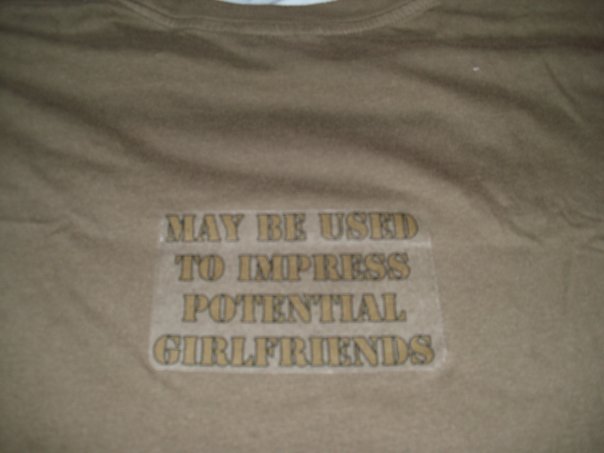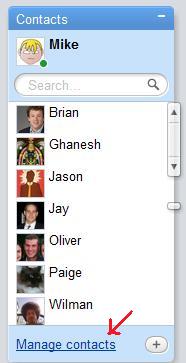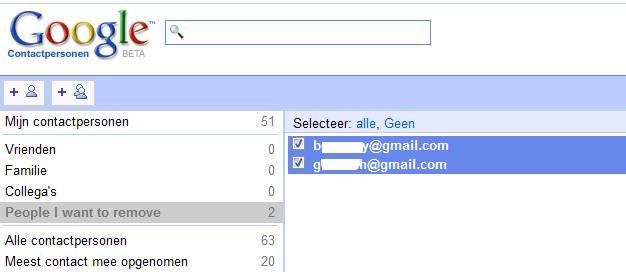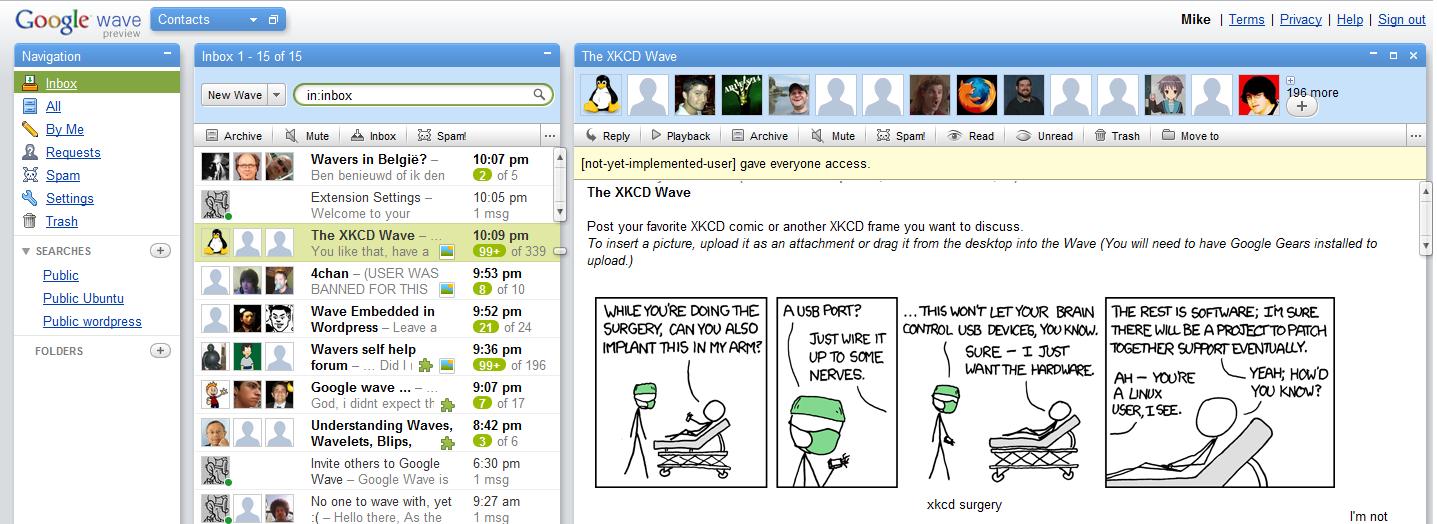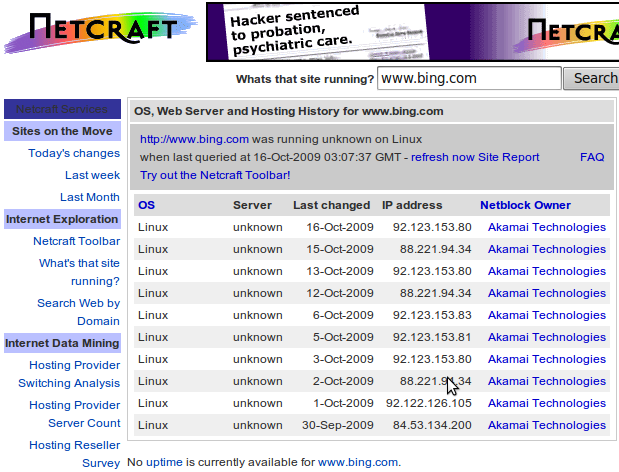This weekend there was this awesome mail in my mailbox comming from wave-noreply@gmail.com.
The subject? “Your invitation to preview Google Wave”
Guess what, it was my Google Wave invite!
Here’s the mail:
From: wave-noreply@google.com
To: Me
Subject: Your invitation to preview Google Wave
Date: Fri, 23 Oct 2009 21:01:52 +0000 (23:01 CEST)
Google wave
preview
Check out the videos and example waves
* Invite others to join you
*
Thank you for signing up to give us early feedback on Google Wave. We’re happy to give you access to Google Wave and are enlisting your help to improve the product.
To accept your invitation, sign into Google Wave at the following link*:
https://wave.google.com/wave/invite?a=pre&wtok=4af57blablalblaalla13&wsig=ABk8uhSmlkmlieodqsfqdErsQTtjw
(If you do not have a Google account, you will be prompted to create one)
Once you’ve signed in:
Happy waving!
The Google Wave Team
For help, please visit http://www.google.com/support/wave
* This link will only work for one invitation to Google Wave, it cannot be shared!
Copyright 2009. Google Inc, 1600 Amphitheatre Parkway, Mountain View, CA 94043.
So now I got my Wave account, but there are no people in it, yet.
For now, I won’t be able to test that many things as a communication platform is quite useless without contacts.
But as my friends & family starts accepting the invites I send out, it’ll be a great experience.
Every accounts seems to start with 20 invites, but they’re not send out immediately.
The reason is quite obvious:
Invite others to Google Wave
Google Wave is more fun when you have others to wave with, so please nominate people you would like to add. Keep in mind that this is a preview so it could be a bit rocky at times.
Invitations will not be sent immediately. We have a lot of stamps to lick.
Happy waving!
The welcome message includes an introducing video to the Wave platform.
A quite nice way for a multi-billion company to introduce a new product 😀