I installed Ubuntu Server 8.04 inside a VirtualBox (v 2.4.1_OSE) virtual machine.
The installation went smooth, but when I wanted to boot into my Ubuntu Server, it returned the following error right after GRUB:
This kernel requires the following features not present on the cpu: 0:6
Unable to boot – please use a kernel appropriate for your CPU
Screenshot or it didn’t happen?
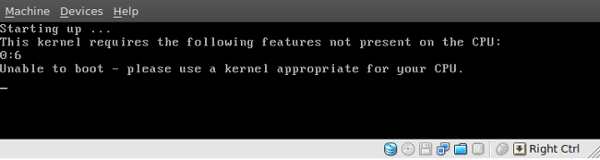
How to solve:
This can be easily resolved by enabling the PAE/NX option in the virtual machine’s settings.
This will expose the PAE of your CPU to the virtual machine.
Just:
- go to the homescreen of Virtualbox
- select your virtual machine
- click the ‘settings’ button on top of the screen
- click the tab ‘Advanced’
- check the box next to ‘PAE/NX’
Like in this screenshot:
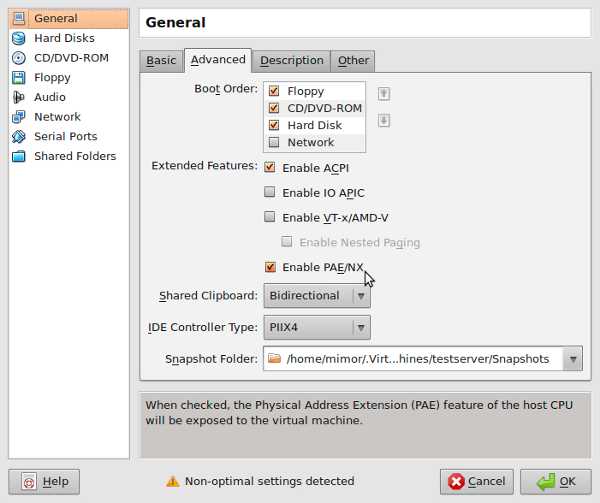
Now, you can fire up your virtual machine again, and it will start up without this error.
