 So I’ve been using my Targa NT9231 as a home sever (Running Ubuntu 10.10 server edition) for a while now.
So I’ve been using my Targa NT9231 as a home sever (Running Ubuntu 10.10 server edition) for a while now.
It’s been serving several purposes such as internal webserver, irssi, monitoring and tunneling/proxy server.
As all wise people should do, I’ve been using OpenSSH to connect to it.
Solely connected to it from my netbook, as my desktop Ubuntu computer died after the purchase of a new ATI (curse you) Graphics card.
But now, I managed to revive my desktop (yay!) and wanted to log in on my server.
Setted up the key and wanted to transfer it to my authorized hosts file… but that gave me a bloody error:
Permission denied (publickey).
So I started to digg around and checked filepermissions, ssh_config file etc… But all seemed ok.
But then I found this little nasty openSSH Bug on launchpad.
Simply running “ssh-add” on the client fixed the problem!
Ssh-add adds identities to the authentication agent, ssh–agent. When run without arguments, it adds the file %HOME%/.ssh/identity. Alternative file names can be given on the command line. If any file requires a passphrase, ssh-add asks for the passphrase from the user.
I’m not sure how this could’ve helped, but hey, its a workaround that actually works 🙂
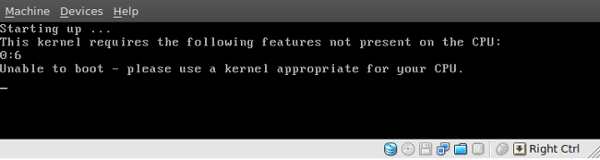
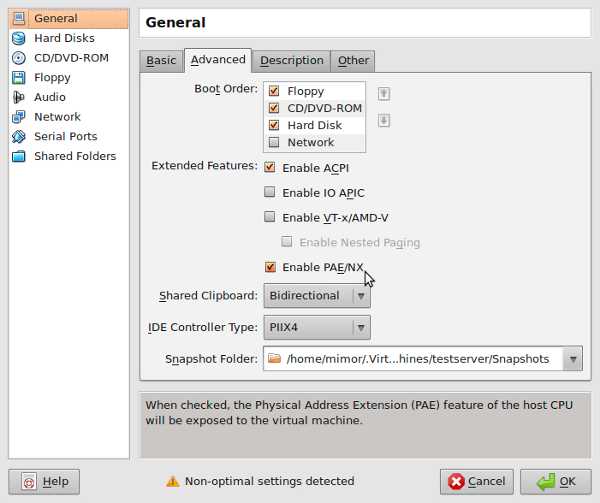
 After I installed Ubuntu 9.04 (Jaunty) I noted that my keypad didn’t work anymore.
After I installed Ubuntu 9.04 (Jaunty) I noted that my keypad didn’t work anymore.