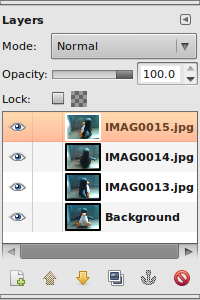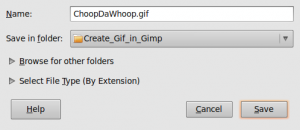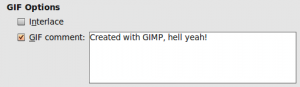We all know how easy it is to lose track of time while surfing the awesome internet.
During the last months, I’ve been bookmarking some of the most useless sites that I came across. (Without a reason at that time)
Now I have this folder full of time-wasting websites sitting in my toolbar and wondered whether to delete it or keep it…
So I came up with the brilliant idea of putting the list up here for later referral whilst sharing it with you 🙂 That’s double karma!
Here we go.
 Uncomfotable Moments With Putin
Uncomfotable Moments With Putin
Although I think there could be wound up a lot more of pictures, it’s already an awesome concept.
http://uncomfortablemomentswithputin.tumblr.com/
 What’s Osama Bin Watchin’?
What’s Osama Bin Watchin’?
On this page you can enter any youtube video and make Osama Bin Laden watch it.
You can make the old man watch Justin Bieber for over a few hours if you’d like 🙂
http://www.tomscott.com/osama/
 Kim Jong-Il looking at things
Kim Jong-Il looking at things
No need to explain the content of this page.
It’s better populated than the Putin page and has a higher rofl count.
http://kimjongillookingatthings.tumblr.com/
 Your Mom Was Hot
Your Mom Was Hot
Have you ever seen the hot-or-not page’s? Well, this is like one of them, but with an extra requirement…
Was your Mom hot? Or your kid’s mom, or your grandmom, or your friend’s mom, etc…Click submit to send us a photo because let’s face it, before your Mom was just your Mom… Your Mom Was Hot!
 Just Add Balls
Just Add Balls
Not sure whether I should call this funny or 200% wasted time… But anyhow, the title itself made me lol at least a bit.
Everything is better with balls in it!
http://justaddballs.tumblr.com/
Those were the first five links,
keep an eye open for the upcoming stuff.
If you have some awesome time wasting links yourself, share them in the comment section.