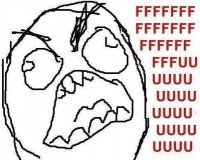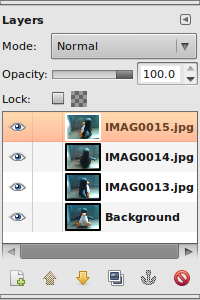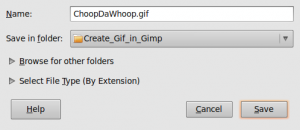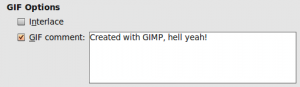Just got read this mail on the Ubuntu-be mailinglist and thought it would be a nice idea to post it here too 🙂
A bit off topic for this list, but there are a lot of ubuntu/fos-users
in the space,
so I assumed this can be interesting for ubuntu users.
Whitespace would like to invite you to its opening weekend 19-21 March.
When: From Friday 19th of March to Sunday the 21st.
Where: Blekerijstraat 75, Gent, Belgium
Whitespace is the first hackerspace in Ghent and will be opening its doors
for the first time on the weekend of 19-21 March. The space is ready for
launch, but far from finished: we’ve got a roof, multiple walls, and some
cat5 and now we need more people to have fun with.
Don’t know what a “hackerspace” is? Check http://hackerspaces.org 😉
We hope to see you drop by.
The (dynamic) agenda[0]:
————————————
Friday:
20:00: Opening drink, see the space, meet the locals, fun hacker partygames.
Saturday:
14:00 : OpenWRT presentation: a big os for small devices.
15:00 : Flashing for fun & profit:
1 Bring your compatible wireless router[1]
2 Flash it! (don’t worry we’ll walk you trough).
3 …
4 Profit!
17:00 : Everything you always wanted to know about IPv6 but were afraid to ask.
18:00 : Open recipe burgers (with secret sauce).
21:00 : Evening entertainment: Powerpoint karaoke hosted by fs111.
After that : something involving liquids.
Sunday:
12:00 Hungry-Hacker is hungry. Breakfast.
15:00 lightning talks:
Such diverse subjects as: Google summer of code, The talk too trollish to
mention, How to get yourself a lot of work that you didn’t plan by being
creative, Something about something, Awesome talk will be awesome, …
(open stage, schedule will be on the wiki, add your lightning talk there)
Registration:
Is not necessary but it would be nice to give us an idea on how many of you
to expect so we have enough chairs and secret sauce.
Please add your name: http://www.doodle.com/bg5x7xrbcg5z9h8q
Feel free to invite your friends.
[0] Keep an eye on http://0x20.be/ for the latest agenda updates,
and maybe follow the bird on http://twitter.com/HSGhent
[1] http://wiki.openwrt.org/oldwiki/tableofhardware
—
ubuntu-be mailing list / mailto:ubuntu-be@lists.ubuntu.com