Wanted:
People who want to help out at the Ubuntu booth during the Dipro-fair is in Ghent on January 30, 2011.
If you’re not able to attend the full day, some hours of help are always welcome as well.
Profile:
You don’t have to be an Ubuntu/Linux expert.
If you can testify about your experiences and suggest to Windows-programs,
can already make a difference.
Most people we lend a word on the fair, have none or little of Ubuntu/Linux/Computer experience.
Fun fact:
As an exhibitor you don’t have to pay the entrance fee, but between helping out, you can take our time to look around and find awesome deals.
How:
Add your name to the ubuntu-wiki page:
https://wiki.ubuntu.com/BelgianTeam/ComputerFairs/Ghent_2011-01-31
OR
Let me know trough mail ubuntu@mimor.be
Please in both of these cases, mention whether you’ll be helping out a full day or several hours.
That’s all you need to do.
If you can provide items such as demolaptop(s), camera, etc. .. you may also add it to the wiki page.
Hope to see you soon.
=====================================
Gezocht:
Mensen die willen helpen op de Ubuntu stand tijdens de Dipro beurs in Gent op 30 Jan 2011.
Indien het niet mogelijk is om de volledige dag aanwezig te zijn, zijn enkele uren hulp ook altijd welkom.
Profiel:
Je hoeft geen Ubuntu/linux/computer expert te zijn.
Als je kan getuigen over jouw ervaringen en uitleg geven over alternatieven voor Windows programma’s,
kan je al een verschil maken.
De meeste mensen die we op de beurs ten woord staan, hebben helemaal geen of weinig van Ubuntu/Linux.
Leuk weetje:
Als medewerker van de stand hoef je geen toegangsgeld te betalen, maar kan je tussendoor wel rond kijken en toffe deals vinden.
Hoe:
Voeg je naam toe aan deze Ubuntu-be Wiki pagina:
https://wiki.ubuntu.com/BelgianTeam/ComputerFairs/Ghent_2011-01-31
OF
Laat het me weten via mail op ubuntu@mimor.be
Gelieve in de twee gevallen te vermelden of je een volledige dag of enkele uren zal helpen.
Dat is het enige dat je hoeft te doen.
Indien je items van de lijst kan verzorgen zoals demo laptop(s), fototoestel, etc… mag je dit ook telkens aanvullen op de wiki pagina.
Hopelijk tot binnenkort.
Mvg,
Mike Morraye
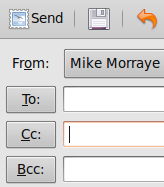 Everyone knows them. The so-called ‘funny’ mails.
Everyone knows them. The so-called ‘funny’ mails. Try this:
Try this: