So I’m on an osX system, climbing the vim-curve.
After completing the ever awesome vimtutor, I went on and started to read the :h user-manual
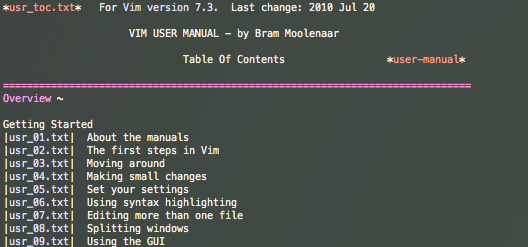
But once here, there was a problem. The user-manual uses tags to navigate the page.
On a normal machine with a ‘normal’ keyboard, read US-qwerty, you’d press CTRL+] to jump to the corresponding tag.
As I’m on a Belgian azerty macbook pro, which uses the French azerty layout, this did not work out.
CTRL+ALT+SHIFT+) would be the regular approach to get the CTRL+] … but that failed.
Turns out, that this is the right way to jump a tag:
CTRL+$
It’s for getting rid of this shenanigans that I’d choose a US qwerty keyboard on my next laptop.