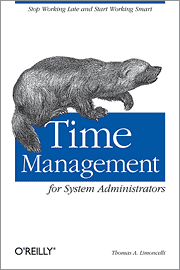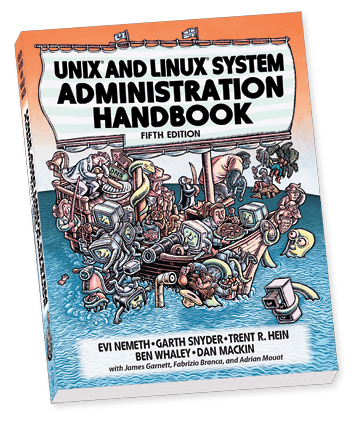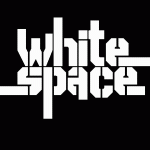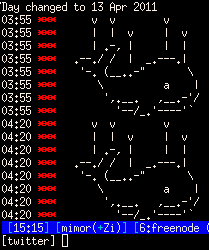So, I’m still working on that immo website.
On some GridView.aspx page, users see a GridView with all items in my database.
I added a select button in front of each row.
I want the to redirect the user to some other page DetailsView.aspx when he/she clicked the button.
The problem, there is no redirect option in the GUI.
Again, Microsoft… loose the markup options in the Properties window and add some more functionality.
The solution for the people out there with the same frustration:
Double click the GridView item in your GUI.
You’ll get something as:
Protected Sub GridView1_SelectedIndexChanged(ByVal sender As Object, ByVal e As System.EventArgs) Handles GridView1.SelectedIndexChanged
End Sub
Now add the following code (note that this is in vb, so if you use C#, adjust the syntax)
Protected Sub GridView1_SelectedIndexChanged(ByVal sender As Object, ByVal e As System.EventArgs) Handles GridView1.SelectedIndexChanged
Response.Redirect("DetailsView.aspx?ID=" & GridView1.SelectedValue)
End Sub
You might also want to add or modify some lines in your sqlDatasource (of the destination page) to match these lines.
This way you’ll see the DetailView of the item you clicked in the GridView.
<asp:SqlDataSource ID="SqlDataSource1" runat="server"
SelectCommand="SELECT * FROM [Tablename]where [ID] = @ID"
<SelectParameters>
<asp:QueryStringParameter QueryStringField="ID" name="ID" />
</SelectParameters>
</asp:SqlDataSource>
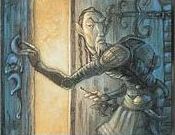 So, It’s been a while since I’ve set up my home server to use it as a swiss army knife at home and on the road.
So, It’s been a while since I’ve set up my home server to use it as a swiss army knife at home and on the road.